Launched all the way back in 2010, WP Engine is one of the oldest managed WordPress hosts out there. They offer plans starting at just $35 for personal websites and ranging up to $290+ for more enterprise-focused plans.
Since its founding, WP Engine has also added the adjective “biggest” to go along with “oldest” and remains one of the most well-known players in the managed WordPress hosting industry.
In our WP Engine review, we’ll dig into this WordPress hosting behemoth and see if its performance and features match up with its popularity.
In general, we’re fans of WP Engine’s performance and development workflow features. But don’t let that little synopsis spoil the review – let’s look at things in a bit more detail so that you understand why we feel that way.
Before we dive into more detailed information, let’s take a quick look at WP Engine’s main features.
1. Speed and Performance
To test WP Engine’s performance, we set up a site on the $35 per month StartUp plan, which is WP Engine’s cheapest tier and the most accessible plan for casual WordPress users.
As with all of our hosting reviews, our test site consists of a full landing page template from Elementor. Beyond WP Engine’s default caching, we didn’t perform any manual performance optimizations on our test site.
Let’s put it through the paces!
First, we ran it through a Pingdom page speed test, where our 1 MB page with 43 requests loaded in a blazing 751 ms for Pingdom’s San Jose server:
Then, to give it a different look, we ran it through GTmetrix, where our test site loaded in 0.9 s for GTmetrix’s Vancouver, Canada server:
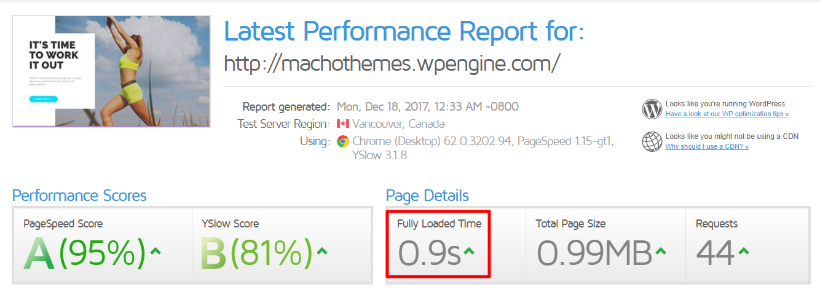
How does that compare to other hosts? Kinsta is probably the most applicable comparison, based on price, so let’s look there first.
Our test site at Kinsta loaded in 643 ms. So Kinsta was a little bit faster in our tests, but not drastically so.
As you’d expect, WP Engine scored better than all of the cheap WordPress hosts we’ve tested. Here’s how some of those cheaper hosts did, for comparison:
- InMotion Hosting – 842 ms (on InMotion’s managed hosting plan)
- A2 Hosting – 1.3 seconds
Finally, we wanted to see if WP Engine’s quick-loading performance held up under a bit of stress, so we ran a Load Impact test simulating 50 active visitors over 5 minutes. This basically tells us if our test site would load as quickly for the 50th visitor as it would for the first visitor.
Here are the results:
Essentially, this chart shows that as the number of visitors increases (the blue line), the page load times stay rock steady around 390 ms (the green line). That’s a good thing because it means that high traffic doesn’t lead to any drop in performance.
2. Uptime
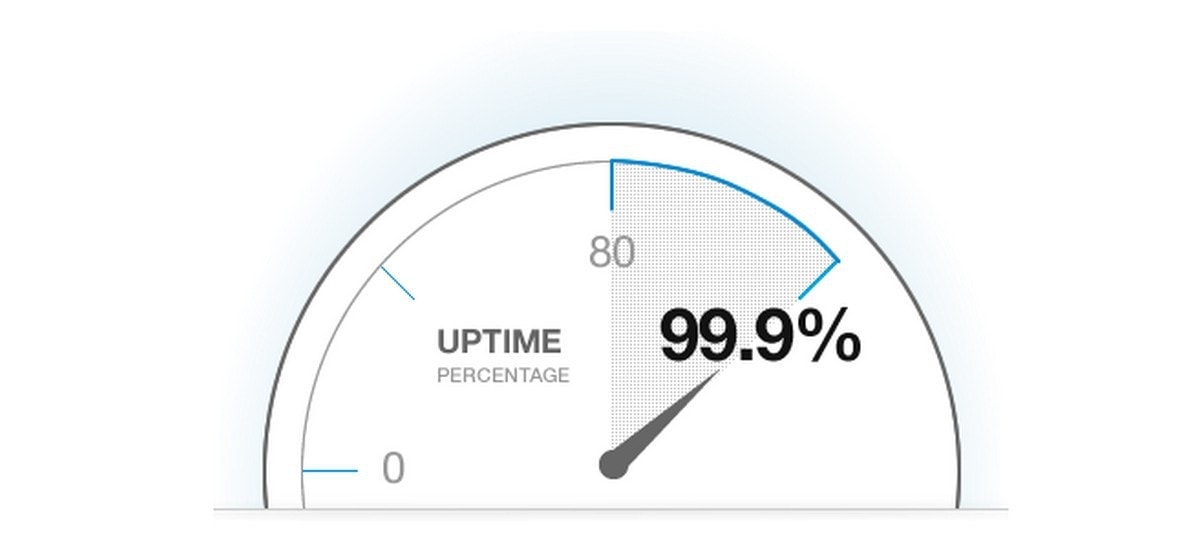
Even if the uptime guarantee is mostly the same for all web hosting companies, it is still worth taking into consideration and we have tested it for a few months to make sure what they advertise is what you get. We have used UptimeRobot to monitor the uptime online and the results were pretty impressive.
Looking at the latest data recorded, the test website has not experienced downtime for over 1004 hours which means it was up constantly for over 41 days. The latest downtime that we did experience lasted a little over 3 minutes keeping the uptime at 99.99%. These records make WP Engine extremely reliable and you can count on it to be stable and keep the downtime to a minimum.
3. Support
One of the perks of hosting your WordPress site with WP Engine is that all of the support technicians are WordPress experts (because that’s all WP Engine does).
Another perk is that you can get pretty much instant live chat help whenever you need it. We contacted them through different times of the day to see how quick they are during busy hours but each time the current wait time was the same.
To get a sense of how knowledgeable their support representatives are we have asked all sorts of questions ranging from SSL certificates to WordPress install and each time their answers were on point and helpful.
All you need to do is select the install that you need to chat about, click a button, and you’re off to chatting with a real human person:
WP Engine also provides for its users an extensive online documentation perfect for beginners and advanced WordPress users. Not many web hosting companies provide such a large and complete knowledge base.
This knowledge base is constantly updated with new and relevant information keeping it up to date.
4. Price
As we mentioned in the introduction, WP Engine plans start at $35 per month. Here’s WP Engine’s pricing table for the three set plans it offers:
- StartUp – starts at $35 per month for one website and 3 environment websites. It comes with CDN and SSL included, free migration, and page performance. This plan is ideal for small businesses and blogs ~ 25,000 visitors per month.
- Growth – starts at $115 per month for 5 websites, 3 environment websites and ~100,000 monthly visits. Growth includes 200GB bandwidth, CDN and SSL, free migration, and page performance tools. This is ideal for growing businesses, hence the name.
- Scale – is the most expensive one and starts at $290 per month for 15 websites, 3 staging websites, 400 GB bandwidth, ~ 400,000 monthly visits, free transfers, and page performance.
All the plans above come with a risk free guarantee for 60 days and with annual prepay you get 2 months for free. While WP Engine is a great web host solution to have it is not ideal for starting businesses because of their higher prices.
For starting bloggers with low traffic it is better to choose a cheap WordPress hosting at least at the beginning. Once you have get some traffic in you can upgrade to a costlier and more professional web host such as WP Engine.
WP Engine charges you based on the number of visits.
We should preface this part of our WP Engine review by saying that this approach is fairly common in the managed WordPress hosting industry – so we don’t want to make it seem like this is something unique to WP Engine.
But despite it being a common practice in the industry, we still aren’t big fans of the fact that WP Engine’s pricing plans are based on the number of visits to your site.
That is, you’re charged based on how many people visit your site, rather than how many resources you actually use. While the two do correlate together – they’re not a perfect match.
It’s not a big deal if your site fits neatly within the limits – but it might be something to consider if you have a high traffic, but low resource usage site.
All in all, WP Engine’s pricing is pretty competitive. It’s even a little bit more generous than Kinsta, which starts at $30 per month for 20,000 visits.
In the table below we will examine WP Engine’s prices and how much you can save with annual prepay.
| WP Engine Shared Hosting | Price (monthly-basis) | Price (12-mo contract) | Yearly Savings |
| StartUp | $35/mo | $29.2/mo | $70 |
| Growth | $115/mo | $96/mo | $230 |
| Scale | $290/mo | $241.6/mo | $580 |
5. Actual Hosting Limits
WP Engine has some plugin restrictions in place.
As part of its managed hosting environment, WP Engine completely blocks you from using some types of plugins. While this isn’t unheard of in the managed WordPress hosting industry, it isn’t ubiquitous (for example, Kinsta doesn’t restrict your plugin usage).
Some of these plugins, like caching and backups, are restricted because they’re made redundant by WP Engine’s built-in features. But there are other types of plugins that you might want that are blocked by WP Engine.
These include:
- Broken Link Checker
- WP PostViews
- Many related posts plugins
- WP Mailing List
- EWWW Image Optimizer (the Cloud version is allowed)
If you’re planning to use one of the disallowed plugins, you might want to choose a different host that doesn’t restrict your plugin usage.
In the table below we will examine some of WP Engine’s plans and their features and limitations.
| Features | StartUp | Growth | Scale |
| Storage | 10GB | 20GB | 30GB |
| Free Site Transfer | Yes | Yes | Yes |
| Automated SSL certificates | Yes | Yes | Yes |
| 24/7 Phone Support | No | Yes | Yes |
| Dev and Staging Environments | Yes | Yes | Yes |
| Bandwidth per month | 50GB | 200GB | 400GB |
| Suitable for | ~25,000 monthly visits | ~100,000 monthly visits | ~400,000 monthly visits |
| Websites | 1 | 5 | 15 |
6. Security Options: Free HTTPS/SSL Certificate
Using an SSL/TLS certificate both makes your site more secure and might even help you rank higher in Google.
WP Engine makes HTTPS easy by automatically setting you up with a free SSL/TLS certificate no matter the plan you purchased. You don’t need to lift a finger to benefit from this!
Another great thing about WP Engine is that they conduct malware scans on a daily basis in order to keep you protect at all times. Additionally, they have a firewall that is constantly updated in order to keep threats away and they perform automatic backups in case anything happens.
To make it even better, WP Engine offers free support and damage repair for all their clients that have been hacked. How cool is that?
7. Automatic WordPress Installation + Easy Migration and Staging
Because WP Engine just works with WordPress, they automatically install WordPress on your site from the get-go.
So if you’re just getting started with WordPress, that’s obviously a pretty big perk.
But if you need to migrate your site to WP Engine from an existing host, WP Engine also makes that pretty dang easy with its dedicated migration tool:
Easy staging and development workflows.
A staging site is basically a replica of your actual website that you can safely test changes on.
It’s an awesome tool that makes it a lot simpler to tweak your WordPress site. And it also comes built-in with all WP Engine plans.
The simplest way to interact with your staging site is right from the WP Engine tab in your WordPress dashboard:
But WP Engine also gives you more advanced workflows inside the WP Engine dashboard. These can get a little complicated – but if you’re a developer or power WordPress user, you’ll appreciate that you can quickly deploy installs from one environment to another right from the dashboard:
And you can also spin up new installs as needed (the warning in the screenshot below only applies to live installs – not development sites):
8. In-Dashboard Page Performance Tests
Another nice dashboard goodie that you get with WP Engine is the ability to assess the performance of individual pages on your site right from the WP Engine dashboard.
All you do is click a button to run the test and then WP Engine will email you with recommendations:
It’s a small thing – but it can definitely help you speed up your website.
9. More about WP Engine
Built-in caching and easy cache management from WordPress dashboard.
Speaking of page load times, caching is a common performance strategy that both speeds up your site and reduces the load on your server.
With many other hosts, you’d have to turn to a third-party plugin to get access to caching. But with WP Engine, WP Engine handles caching for you from day one.
That means you get all of the performance benefits with none of the hassle.
If you need to clear your site’s cache, you can do it either via the WP Engine tab in your WordPress dashboard or from your WP Engine hosting dashboard:
Easy backups and restores for production and staging sites.
WP Engine automatically backs up your site every day. And you can always view these backups right from your WP Engine dashboard.
From there, you can:
- Run a manual backup
- Restore from any backup
- Download a ZIP file of a backup to store it on your local computer
And you can also use the toggles to switch between Production and Staging environments:
The backup interface is quite convenient and saves you the trouble and worry of using a third-party backup plugin.
Synopsis: WP Engine Advantages
WP Engine was first started in 2010 and it had only a few clients and employees. In time, WP Engine has grown to become one of the most popular and highly beloved web hosting companies thanks to its features and technologies used. WP Engine is sponsored by some large names in the web industry such as Automattic.
WP Engine is a complex and premium web hosting company that has become the favorite choice of bloggers and various companies all over the world. While WP Engine also has a couple of flaws we will focus below on its advantages and features in order to see what makes it so popular.
- Uptime above 99.99%.
- 60 days money back guarantee. Take no risks with WP Engine – if you are not completely satisfied you get your money back no questions asked.
- Helpful 24/7 Support. WP Engine provide fast support through phone and live chat.
- FREE site migration. Each plan benefits from a free site migration to your paid account.
- Development and staging websites ready. You can easily and quickly set up a development and staging website.
- No hidden fees. Everything is out in the open with WP Engine. There are no secret fees you don’t know about.
- Free CDN and SSL certificate. Get a free and automatic certificate installation and renewal.
- PHP 7 ready. You have the option to upgrade to PHP 7 for an improved performance.
- Automatic backups. In case something goes wrong you don’t have to worry about losing all of your work.
- Page Performance. Each account comes with real time performance diagnosis for every page.
- Built-in caching. This option will help your website load faster.
- Automatic WordPress Install. WP Engine automatically installs WordPress from the get go.
For more detailed information about WP Engine’s shared hosting services go here.
Additional Info About WP Engine
WP Engine is a premium web hosting company that was started in 2010 and it is now one of the most popular web hosts on the market. It was found by Jason Cohen who saw an opportunity to launch a new web host specialized in WordPress when there were none.
Due to their hassle-free services and great customer care WP Engine gained an excellent reputation propelling it into the top most beloved web hosts. There are many famous companies that use WP Engine today such as Yelp, National Geographic, and Asana just to name a few.
Currently, WP Engine has over 400 employees and is based in Austin, Texas.
Conclusion: Should You Choose WP Engine?
WP Engine is one of the biggest names in managed WordPress hosting for a reason:
They have rock-solid performance and a bunch of developer-friendly workflows.
With that being said, Kinsta did do a bit better in our performance tests. So if you’re 100% focused on performance, you might want to look into Kinsta instead.
But…
Kinsta’s developer workflows aren’t quite as strong as WP Engine. So if you like WP Engine’s easy Create → Deploy workflow, you might be willing to take that tiny performance hit for easier development (plus, WP Engine’s performance is no slouch).
In the end, you probably won’t go wrong with either Kinsta or WP Engine. So if you liked what you saw of WP Engine’s features, support, and performance, you definitely won’t be disappointed if you sign up.