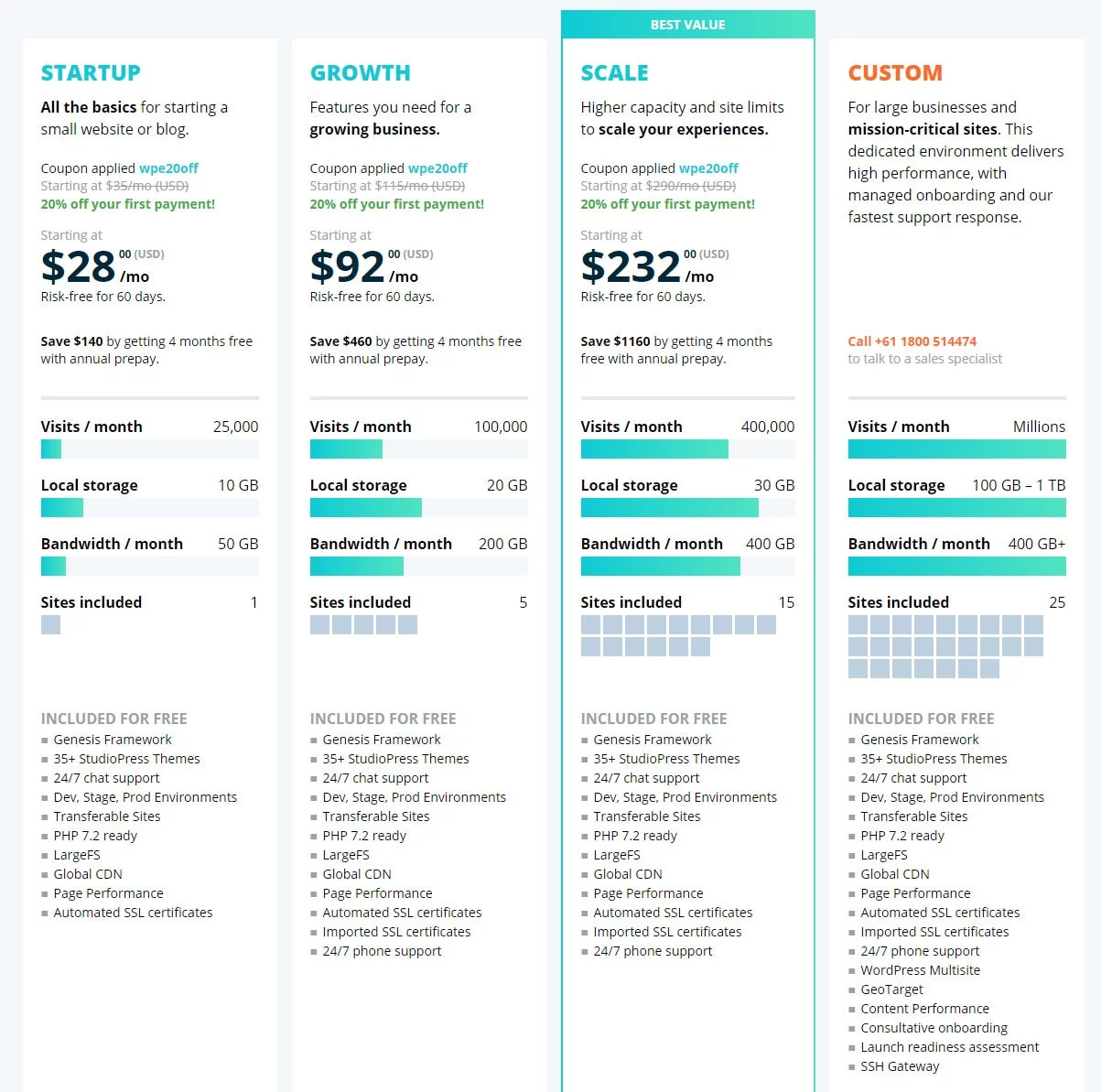My list of 6 pros and 4 cons of using WP Engine’s managed WordPress hosting services
WP Engine provides managed WordPress hosting for sites around the world offering amazing support, and enterprise class hosting that is optimized for WordPress. But is WP Engine the best choice for you?
As an online business owner looking to scale and succeed, you have to find ways to save time, bump up site security, and ensure your users have the best experience possible while navigating your site. That’s why so many WordPress website owners love WP Engine.
And especially their renowed speed technologies. Because WP Engine has become the first managed WordPress host to adopt Google Cloud Platform’s newest infrastructure, the Compute-Optimized Virtual Machines (VM) (C2).
WP Engine now offers performance that is 40% faster. This is on top of software optimizations which have resulted in a 15% platform-wide performance improvement.
WP Engine’s speed technology is the key feature customers love the most about them.
In this WP Engine review I’ll take a very close look at the pros and cons and perform my own speed test to help you decide before you sign up with them for your WordPress site.
Managed WordPress hosting is a premium service designed to not only host your site’s data and deliver it to site visitors quickly, but help site owners manage the tedious tasks that come with running a website that’s growing.
Though every managed WordPress host has a different suite of features, the main focus should be site speed, performance, customer service, and security.
So, let’s see how they measure up in this WPEngine review.
WP ENGINE PROS
Founded in 2010 in Austin, Texas, WP Engine set out to provide specialized WordPress hosting as the WordPress content management system continued to prove itself as the most popular blogging platform available.
Built on world-class network infrastructure, integrate with best-in-breed technology partners like Google, AWS and New Relic, it is a privately owned company with 18 data centers spanning the globe.
WP Engine believes in the power of open-source. they have built their WordPress Digital Experience Platform (DXP) that is powered by over 30 open source technologies.
But are they the best-managed WordPress hosting solution today? Let’s take a look and see.
1. BLAZING SPEED
Many factors play into why your website, no matter what size it is, will load fast and perform well at all times. Luckily, WP Engine is on top of it all.
The importance of “speed” cannot be understated, and here’s what they have to say about it:
CDN Services
They have partnered with StackPath (formerly MaxCDN) to give all of their customers access to content network delivery services. Using a CDN can drastically reduce latency and improve site speed since servers spanning the globe all work together to deliver site content to users based on their geographic location. CDN is free with all the plans.
WP Engine’s EverCache Technology
They have built one of the most scalable WordPress architectures ever – called EverCache – to deliver speed and to handle traffic spikes on all websites they host without any downtime.
To make this happen, customers use a mix of CDN services, aggressive caching performed by EverCache, and responsive updating whenever something new goes up on your website. In other words, your site delivers content fast to people around the world, caches all static content, and even updates your site anytime you make a change.
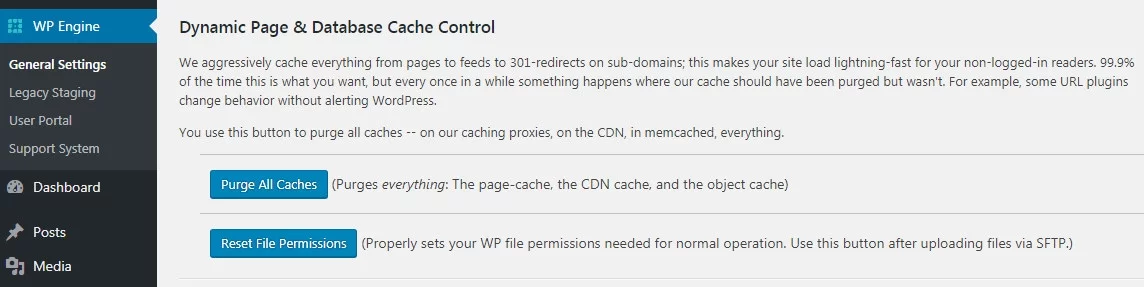
Page caching, Memcached and object caching (has to be enabled in the user portal) come all built-in and can easily be purged from inside your WordPress admin area.
WP Engine aggressively cache everything from pages to feeds to 301-redirects on sub-domains; this makes your site load lightning-fast.
WP Engine’s Page Performance Tool
In the User Portal, all customers have access to the Page Performance Tool. To use it, all you have to do is enter your site’s URL and see how well it’s performing.
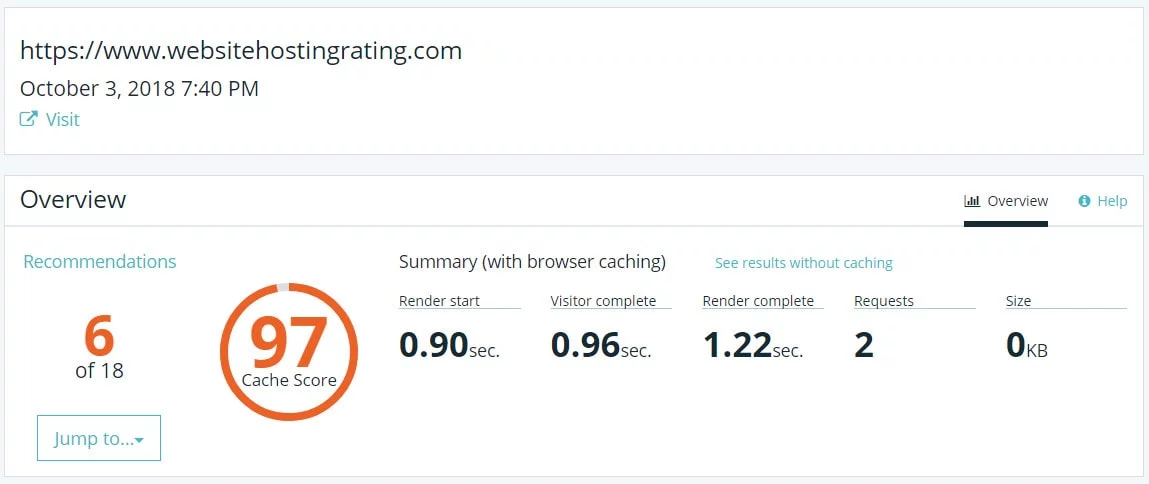
Here’s a breakdown of the kind of data this tool provides:
- Recommendations for improving site speed and performance
- Number of seconds it took for the browser to display the first object on the screen
- Average time it takes for all visible parts of your website to display on the screen
- Number of resources requested by the webpage being analyzed (including resources such as images, fonts, HTML, and scripts)
- Total file size of all elements transferred from your page to the user’s browser
I think that the recommendations alone are really neat. They save you the time of having to use third-party tools such as Google PageSpeed Insights and offer many additional resources to help explain the recommendations for those that don’t understand.
Lastly, WP Engine comes PHP 7.2 ready and even gives everyone, whether they use their hosting or not, access to their exclusive WP Engine Speed Tool (though you do have to provide an email address to get results, which may not sit well with some).
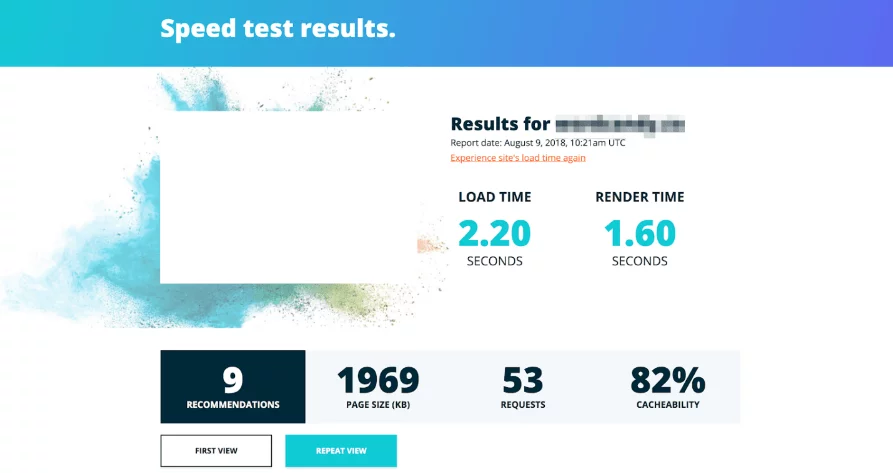
My own Speed test
Here I wanted to see how fast WPE loads, not using their own speed test tools.
I created a WordPress site hosted on WP Engine’s $25 per month plan (paid yearly), then I went ahead and installed the free version of the GeneratePress theme with some dummy content blog posts and pages.
So how fast is WP Engine? Well really fast actually…
According to GTmetrix my site is fully loaded in just 0.8 seconds. No further manual performance optimizations were needed, thanks to the built-in page caching, Memcached and object caching.
I also wanted to see how their performance held up under a bit of stress, so I ran a Load Impact test simulating 30 active visitors coming to the site over a period of 3 minutes.
What this chart shows is that when the number of visitors increases (the green line), the page load times (the blue line) stay fixed at around 40 milliseconds (the green line).
That’s a really good thing because it means that more visitors coming to the site doesn’t lead to any drop in performance.
2. ADVANCED SECURITY FEATURES
WP Engine knows how important site security is, especially for websites that are scaling. That’s why they offer their customers a number of premium security features designed to protect your site’s data.
- Threat Detection and Blocking. Their platform inspects all site traffic, looking for suspicious patterns and automatically blocking malicious attacks.
- Web Applications. Web application attacks that occur in both the WordPress and nginx layer are identified and patched immediately, before they negatively affect your website.
- WordPress Core. WP Engine’s team of experts have the entire WordPress community in mind, whether they use their managed hosting services or not. If a WordPress core patch is developed, it’s pitched to the WordPress community for consideration.
- WordPress Plugins. Plugin installations and updates are not handled by WP Engine, so you maintain control over the design and functionality of your website. That said, WP Engine plugin developers keep an eye out for plugin vulnerabilities so their customers don’t fall prey to malicious activity.
- Automated Patching and Updates. They automatically patches the WordPress core, so you don’t have to worry about vulnerabilities.
- Automatic Backups. Just in case something does happen to your website, WP Engine has a backup of your site that’s easy to restore. In fact, they perform daily backups and have a one-click restore option.
In addition to all of this, WP Engine offers prevention against DDoS attacks, brute force attempts, and JavaScript/SQL-injection attacks. Plus, they are known for working with third-party security firms to perform routine code reviews and security audits to make sure everything is up to speed.
And the best part? If your WordPress site is hacked, they’ll fix it for free.
3. EXCEPTIONAL CUSTOMER SUPPORT
WP Engine is known for having stellar customer support. In fact, they have over 200 service experts on hand 24/7/365 to provide customers with one-on-one customer support.
There are three global support locations so someone is available at all times. And to top it off, the support team doesn’t just help you with your hosting issues. They are also WordPress experts that can help you diagnose issues and recommend site optimizations.
You can access someone in support through the following channels:
- Round the clock live chat support for any sales questions you might have
- 24/7 phone support for sales questions
- User Portal support for any technical hosting or WordPress issues
- A dedicated Billing Support section for addressing your account concerns
- A general knowledge base with articles concerning a variety of topics
The support team boasts a less than 3 minute live chat response time and a strong Net Promoter Score of 82, proving that customer happiness is their main focus.
And to test them out, I got in touch with the support team at an early 4:45 am and sure enough, within approximately 30 seconds, someone was there to answer my questions.
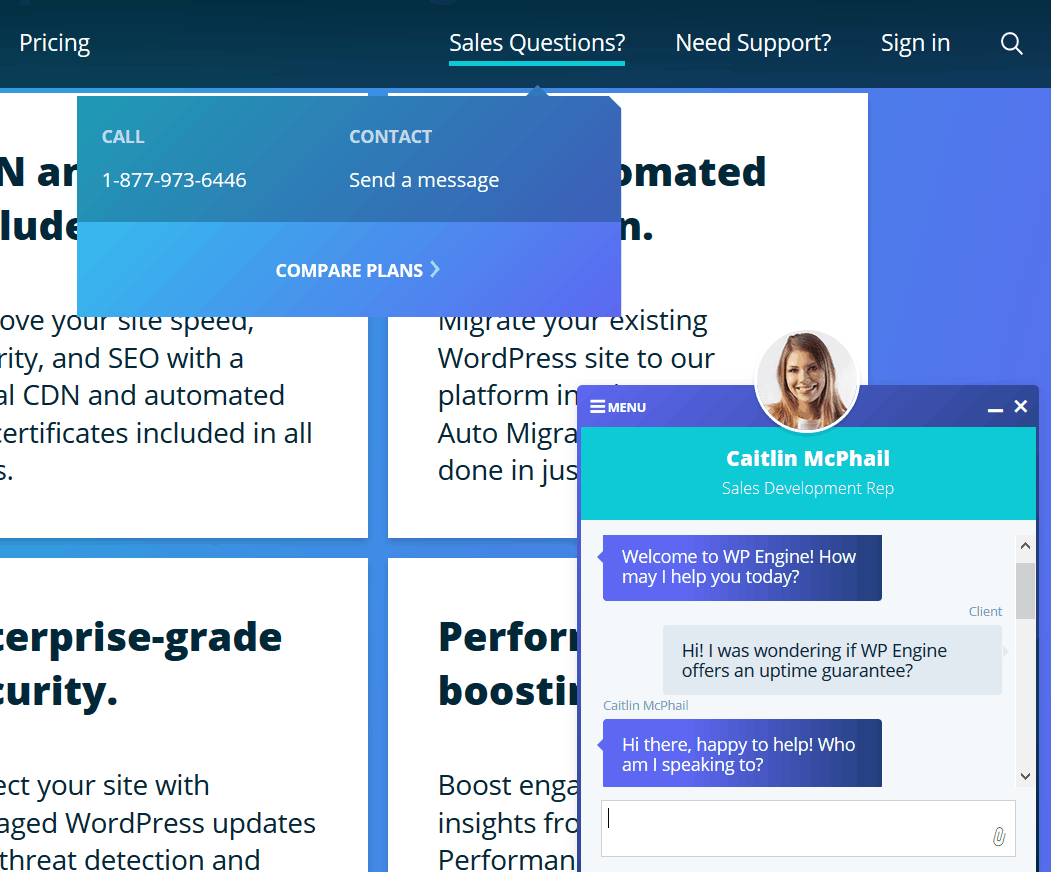
The team member I chatted with was friendly and knowledgeable, and happy to answer any questions I had.
Speaking of customers…
4. GUARANTEES
Nearly all managed WordPress hosting companies offer customers guarantees of some sort. After all, guarantees are a great way to instill trust in those that haven’t come to know and love a company yet.
They offer the following guarantees:
- 99.95% server uptime guarantee and 99.99% uptime for those with enhanced SLA (excluding Excused Downtime, such as scheduled or emergency maintenance, beta services, and even Force Majeure events)
- while this isn’t perfect, they have a great article explaining uptime, the reality behind the mysterious 100% uptime guarantees, and what questions you should really be asking a potential web host
- 60-Day Money Back Guarantee on all plans except custom ones
You can also make the argument that WP Engine guarantees site security since they will fix your hacked site for free, which for a major attack can cost a business thousands of dollars to diagnose and clean up.
5. STAGING ENVIRONMENTS
One of the most favored features offered to all customers, regardless of their hosting plan, is website staging.
A staging site is really just a cloned version of your actual website that you can safely test development, design and content changes on.
This feature offers plenty of benefits such as:
- Easy one-click staging setup in the WordPress dashboard (or the User Portal)
- An independent clone of your website to test themes, plugins, and custom code on without fear of breaking something and experiencing downtime
- The ability to spot an errors in design or functionality before your site goes live
- Local or online setup for your convenience
- Easy transfer of site between staging and live environments
Whether your team works together to create WordPress sites for clients, or you just want to test some things out on your own website, creating, developing, and managing a staging environment with WP Engine’s staging environment is super simple.
6. FREE ACCESS TO GENESIS FRAMEWORK AND OVER 35+ PREMIUM THEMES
This is one monster deal if you ask me.
WP Engine recently acquired StudioPress and all customers get access to the Genesis Framework and 35 premium StudioPress WordPress themes are included in their Startup, Growth, Scale, Premium, and Enterprise plan subscriptions.
StudioPress themes, powered by the Genesis Framework, make it easy for WP Engine customers to quickly create beautiful, professional WordPress sites. All themes are search-engine-optimized, fast loading with locked-down security features (I know because this site is built on the Genesis Framework).
Here’s what they have to say about the acquisition of StudioPress:
WP ENGINE CONS
WP Engine does have its drawbacks, as even the best things in life do.
Let’s take a look at see if they are things that will cause you to want to go with another managed WordPress hosting provider.
1. NO DOMAIN REGISTRATIONS OR EMAIL HOSTING
They only offer hosting services to their customers, which means there are no domain name registrations available.
This is not only inconvenient (because you’ll have to acquire a domain name using a third-party company), there’s no incentive to use their hosting plans to get a free domain name registration.
Adding to that, you cannot host your email services with WP Engine. Though some people prefer to host their emails on third-party platforms just in case the host servers go down, others will not like this.
You’ll need to get separate email hosting, for example G Suite (previously Google Apps) from $5 per month per email address, or Rackspace from $2 per month per email address.
2. DISALLOWED PLUGINS
As we mentioned earlier, WP Engine is convinced its infrastructure has everything you need to keep your site secure and running fast. As a result, they have compiled a list of Disallowed Plugins that are known to cause an issue with their internal services.
You can see a full list of the disallowed plugins here. In the meantime, here are some of the most well known disallowed plugins:
- Caching plugins such as WP Super Cache, W3 Total Cache, WP File Cache and WordFence. FYI WP Rocket is allowed / works.
- Backups plugins like WP DB Backup and BackupWordPress
- Related Posts plugins like YARPP and Similar Posts
- Broken Link Checker
- EWWW Image Optimizer (unless you use the Cloud version)
The problem with this is that many people like to have control in the WordPress dashboard over things like site security, backups, image optimization, and even site speed using a caching plugin.
And, while WP Engine claims they handle all of this for you, some people may not be ready to relinquish all control and give up using their favorite plugins hoping that WP Engine has them covered at all times.
3. NO CPANEL
Again, while maybe not a complete deal-breaker, many people looking for a hosting provider are used to and prefer the traditional cPanel for managing their accounts and websites.
WP Engine, however, has a proprietary User Portal that seems intuitive to use.
But for those that don’t want to deal with something new, the User Portal might turn them away from using them.
Adding to that, the User Portal does display the number of visitors, bandwidth and storage you’ve used, which seems like a good thing right?
Well, it is until you realize that all the hosting plans available have visitors, bandwidth, and storage caps, which not all hosting providers (managed or otherwise) do.
4. COMPLICATED WEBSITE (THE FRONTEND)
Although this may seem minor to some, I found the website a bit difficult to navigate. While there is plenty of information explaining everything, I wish there was a simpler layout.
In fact, some of their best features were hidden deep within support articles, making them tough to find. Not to mention, I had to read a lot more content than I would have liked to find out simple answers to things I wanted to know about WP Engine managed hosting.
However I have to say, when you sign up and get access to the “backend” everything is very well laid out, simple and easy to understand.
WP ENGINE HOSTING PLANS
WP Engine has 3 managed WordPress hosting plans to choose from unless you need a custom plan, in which you’ll have to reach out to the team to create.
Each plan comes with a set of specific features that you can see in full here. However, we’re going to take a look at each plan and the major features they each have so you can see the differences:
WP ENGINE STARTUP PLAN (STARTING AT $25/MONTH WHEN PAID YEARLY)
The Startup plan is perfect for those that have smaller WordPress websites but still need the benefits managed hosting provides.
Here are the key features of this plan:
- 1 WordPress website
- Up to 25K visits per month
- 10GB of local storage
- 50GB of bandwidth per month
- Free site migrations
- Global CDN
- Automated SSL certificates
- Page Performance Tool
- 24/7 live chat support
WP ENGINE GROWTH PLAN (STARTING AT $115/MONTH)
The Growth plan is designed for those with WordPress websites that continue to see more traffic, or at least intend to in the near future.
Here are the key features of this plan:
- 5 WordPress websites
- Up to 100K visits per month
- 20GB of local storage
- 200GB of bandwidth per month
It also has everything else the Startup plan has, plus imported SSL certificates, and 24/7 phone support.
WP ENGINE SCALE PLAN (STARTING AT $290/MONTH)
The Scale plan is for large WordPress websites that need managed hosting services to help them stay organized and successful.
Here are the key features of this plan:
- 15 WordPress websites
- Up to 400K visits per month
- 30GB of local storage
- 400GB of bandwidth per month
It also has everything else the Growth plan has.
In addition, they recently acquired StudioPress, all customers have full access to the premium Genesis Framework and over 35+ premium themes, which is a steal of a deal if you ask me.
FREQUENTLY ASKED QUESTIONS
Here are answers to some of the most frequently asked questions:
- What type of hosting plans are available with WP Engine? All hosting plans are managed WordPress hosting. They differ in price based on things such as number of websites, bandwidth, storage, and number of expected visitors per month.
- What kind of control panel is used? WP Engine’s custom built User Portal.
- Why does managed WordPress hosting mean? In short, managed WordPress hosting means your hosting provider takes care of things like site security, speed, updates, and backups so you don’t have to.
- What happens if my website exceeds the number of visits allowed on my plan? WP Engine is very clear about how many site visitors can visit a website per month, while also taking into account that sudden spikes in traffic may happen. Depending on your hosting plan, you’ll receive an overage charge based on the number of exceeded visits your site experienced. For more information, check out a detailed explanation here.
- Will I receive an SSL certificate? Yes, all domains hosted by WP Engine receive a free Let’s Encrypt SSL certificate and enjoy a 1-click install performed in the User Portal. There are also other types of premium SSL certificates available.
- Can I host an email account? No, WP Engine does not host email services on their platform. They do however, have some third-party solutions that may work for you.
- Does WP Engine offer a website builder? No, they only offer WordPress hosting services. That said, they do provide all customers access to the Page Performance Tool in the User Portal for monitoring site speed and performance. They also give customers the Genesis Framework and over 35 StudioPress themes for free, so building a WordPress website is a cinch.
- What kind of customer support can I expect with WP Engine? All customers have access to live chat support all day, every day. As you invest in more expensive plans, you then receive 24/7 phone support and access to one-on-one support for optimizing your site.
- What kind of guarantees are there? WP Engine offers a 99.95% uptime guarantee, as well as a 60-Day Money-Back Guarantee.
- Is there a coupon code for WP Engine? Yes use the WP Engine coupon code wpe3free and get 4 months free (or 20% off your first month on monthly plans).
WOULD I RECOMMEND WP ENGINE?
WP Engine is by far one of the best managed WordPress hosting solutions on the market today. They take the security, speed, and performance of your website seriously, and don’t fail to come through when it comes to customer service.